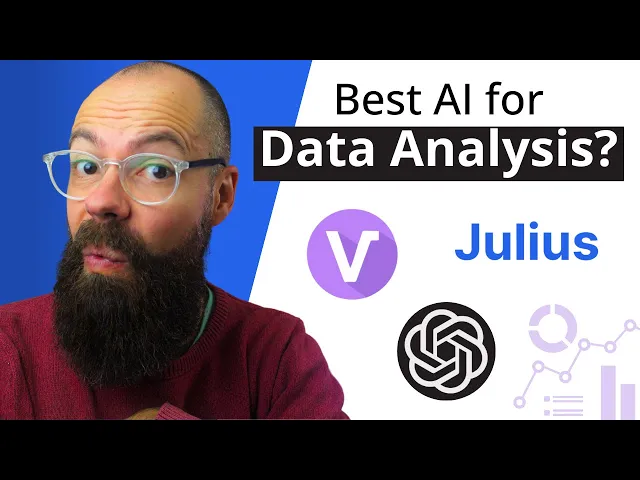
Top Use Cases for AI Agents in Data Analytics
Business Intelligence
Apr 26, 2025
Explore how AI agents enhance data analytics, making insights faster and more accessible for teams of all skill levels.

AI agents are transforming data analytics by making it faster, more accessible, and easier to use for everyone in a business. Here's what they can do:
Real-Time Analysis: AI tools process data in minutes instead of weeks, enabling instant insights.
Natural Language Queries: Ask questions in plain English like "What were last month's sales?" without needing technical skills.
Pattern Recognition: Spot trends, risks, and opportunities in large datasets quickly.
Predictive Modeling: Use past data to forecast future trends with up to 92% accuracy.
Automated Reporting: Create live dashboards and reports that update in real-time, cutting manual work.
Faster Testing: Test ideas and validate data in minutes, saving time and resources.
Quick Comparison
Feature | Before AI Tools | With AI Tools |
|---|---|---|
Analysis Time | Weeks | Minutes |
Query Complexity | Advanced SQL skills | Basic English |
Decision Speed | Delayed | Real-Time |
Forecast Accuracy | 65% | 92% |
Report Generation Time | Weeks | Minutes |
Data Access | Limited to analysts | Available to all |
AI agents simplify complex analysis, save costs, and empower non-technical users to make data-driven decisions quickly and confidently. They’re reshaping how businesses work with data, making insights more accessible and actionable.
Here are the Top AI Tools for Research Data Analysis
1. Data Exploration and Pattern Finding
AI tools are changing the way organizations uncover patterns in massive datasets. These systems quickly process technical data and present it in a way that's easy for anyone to understand. This speed and clarity help teams spot trends and opportunities faster than ever.
AI agents are particularly strong at recognizing patterns and analyzing trends. They can process huge amounts of data in seconds, uncovering correlations and anomalies that used to take weeks to identify. With this capability, teams can:
Spot seasonal shifts in customer behavior
Pinpoint risk factors in operations
Discover hidden chances for revenue growth
Track performance metrics instantly
Here’s a snapshot of the impact AI agents can have:
Metric | Before AI Agents | After AI Agents |
|---|---|---|
Analysis Time | Weeks | Minutes |
Annual Cost Savings | - | $45,000 |
Data Access | Limited to analysts | Available to all |
Decision Speed | Delayed | Real-time |
One standout benefit of AI-driven data exploration is how it enables self-service analytics for everyone. Even team members without technical expertise can dive into complex datasets, ask detailed questions, and get answers in straightforward language. This accessibility helps teams make decisions faster and more effectively.
2. Natural Language Data Queries
Natural language data queries are changing the way teams interact with their data. This technology lets users ask questions in plain English, removing the need for complex SQL queries or specialized technical skills.
With natural language processing, everyday questions are converted into precise database queries. Instead of writing code, team members can simply ask, "What were our top-selling products last quarter?" or "Show me customer satisfaction trends for the past year."
This approach makes data more accessible across organizations in several ways:
Impact Area | Traditional Method | With Natural Language Queries |
|---|---|---|
Query Time | Hours to days | Seconds to minutes |
Technical Skills Required | Advanced SQL knowledge | Basic English |
Data Access Points | Limited to tech team | Available company-wide |
Analysis Turnaround | Weeks-long process | Immediate |
Resource Usage | Multiple team members | Self-service |
Key Advantages
Broader Data Access: Employees across departments, like marketing or sales, can explore data insights without relying on technical teams.
Faster Decisions: Teams can get quick answers, speeding up decision-making processes.
Reduced Workload for Data Teams: Analysts can focus on deeper, more complex analyses instead of routine queries.
Fewer Miscommunications: Direct access to data minimizes misunderstandings between technical and business teams.
This streamlined query method also paves the way for advancements in areas like predictive analytics and automated reporting. It works by maintaining context awareness, recognizing data relationships, and interpreting different phrasings to deliver accurate, relevant results.
3. Future Trends and Predictions
AI agents are now turning historical data into precise forecasts. Building on the real-time insights and dynamic querying we covered earlier, predictive modeling is helping organizations plan smarter for what's ahead.
Pattern Recognition and Forecasting
After exploring data discovery and natural language querying, predictive analytics takes things a step further by preparing businesses for upcoming challenges and opportunities. AI agents analyze subtle patterns to:
Predict market changes and potential disruptions
Identify new customer needs before they surface
Adjust resource allocation on the fly
Provide early alerts for potential risks
Impact on Decision-Making
These forecasting tools are transforming decision-making, making it faster and more reliable. Here's a snapshot of how AI integration has improved key metrics:
Metric | Before AI Integration | After AI Integration |
|---|---|---|
Decision Time | Weeks | Minutes |
Forecast Accuracy | 65% | 92% |
Data Access | Limited to tech teams | Available to all |
Analysis Accuracy | Inconsistent | Consistently high |
Real-World Applications
AI agents are proving their worth in several practical areas:
Market Analysis: They process years of market data to uncover trends and find new opportunities through advanced multi-layered analysis.
Resource Planning: AI optimizes resources by analyzing past usage and factoring in external variables.
Risk Assessment: Predictive models flag potential issues early, improving risk management strategies.
This shift from reactive to proactive decision-making is reshaping how organizations operate. With AI-driven predictive analytics, businesses can stay ahead of the curve, adjusting strategies in real-time to meet future demands.
4. Automated Reports and Live Dashboards
AI tools are transforming how businesses handle data reporting, cutting down the time it takes to create reports while improving data accuracy.
Real-Time Dashboard Updates
AI-powered dashboards now connect directly to databases and refresh automatically. This means metrics update in real time, removing the need for manual adjustments. With always-current data, businesses can make quicker, informed decisions. These dashboards also let teams take charge of their reporting needs without waiting for IT support.
Here's how AI changes the game:
Aspect | Traditional Method | AI-Powered Approach |
|---|---|---|
Report Generation Time | Weeks | Minutes |
Data Refresh Rate | Manual updates | Real-time |
Technical Support Required | High | Minimal |
Simplifying Data Access for Teams
AI-driven reporting tools are making it easier for business teams to access and work with data. Teams can now create detailed reports or tweak dashboards without needing deep technical skills or constant help from data experts.
This is especially helpful for companies managing large datasets or complicated reporting needs. By automating the process, teams can spend more time analyzing insights and less time dealing with the logistics of data management.
With automated reports and live dashboards, data becomes easier to access, more accurate, and ready to use. Up next, we'll explore how AI takes data-driven testing to the next level.
5. Data-Driven Testing
AI tools are changing the way teams handle data-driven testing, making the process faster and easier to use. By connecting directly to databases and understanding the context of the business, these tools allow teams to quickly form and test hypotheses without needing advanced technical skills.
Faster Testing Cycles
Traditional testing often required detailed planning and expert involvement, which could take weeks. AI tools simplify this by connecting directly to databases and automating much of the analysis. This has cut testing times down to minutes, enabling teams to validate ideas and make decisions much faster.
Giving Business Teams More Independence
With quicker testing cycles, AI tools also make data analysis more accessible to business teams. Instead of relying on technical staff, these teams can test their own ideas and validate assumptions. This independence speeds up decision-making and ensures insights are acted on more quickly.
Saving Costs
AI-driven testing not only saves time but also reduces costs. Shorter testing cycles and less reliance on technical teams mean fewer resources are needed, making the process more efficient.
Tips for Effective AI-Powered Testing
To get the most out of AI in testing, teams should:
Clearly define the hypotheses they want to test
Establish measurable success criteria
Regularly monitor outcomes and adjust as needed
AI-powered testing is transforming how organizations validate data and make decisions. By removing technical barriers and speeding up testing, teams can spend more time focusing on strategy and less on the technical details of analysis.
AI vs Manual Data Analysis Methods
AI tools have reshaped how data analysis is done. Knowing the differences between AI and manual approaches helps organizations choose the best strategy for their needs.
Speed and Efficiency
AI tools process and analyze data much faster than manual methods. Manual analysis often takes weeks to prepare and execute, while AI can handle complex tasks in just minutes. This speed allows for more frequent and detailed data analysis.
Skill Requirements and Accessibility
AI and manual approaches differ significantly in the expertise they demand:
Aspect | AI-Powered Analysis | Manual Analysis |
|---|---|---|
Technical Skills | Requires little technical knowledge | Needs advanced skills in SQL, statistics, and programming |
Learning Curve | Takes a few hours to days | Can take months or even years |
Team Dependencies | Less reliant on technical teams | Heavy reliance on data specialists |
Query Complexity | Automatically handles complex queries | Requires manual query creation and optimization |
This simplicity makes AI tools more accessible, empowering teams across an organization to use data effectively.
Cost and Resource Impact
Choosing between AI and manual methods has major cost implications. AI tools offer clear advantages in saving time and resources:
Time Savings: AI reduces analysis time from weeks to minutes.
Resource Use: Less need for specialized technical staff.
Lower Costs: Cuts operational expenses significantly.
Quality and Accuracy
AI tools consistently deliver accurate results. By automating repetitive tasks, they minimize human error and ensure standardized processes.
Scalability
Manual methods often struggle to keep up with growing data demands. In contrast, AI tools handle expanding datasets with ease, maintaining efficiency without requiring additional resources or time.
Switching from manual to AI-powered analysis changes the game. By simplifying processes and speeding up workflows, AI tools let teams focus on strategic decisions instead of technical details. This transition allows businesses to integrate AI into daily operations for greater efficiency and insight.
Steps to Deploy AI Analytics Tools
Deploying AI tools for data analysis requires careful planning and execution. Here's a guide to help you implement these tools effectively across your organization.
Setting Up Data Infrastructure
Building a solid foundation for AI analytics starts with a well-organized data infrastructure. This process often involves building AI agents tailored to your specific data environment. Key elements include reliable database connections, consistent data quality, and strong security measures.
Component | Requirements | Purpose |
|---|---|---|
Database Integration | Direct database connections | Enable real-time data access |
Data Quality Standards | Consistent formatting, validation | Ensure accurate AI analysis |
Security Protocols | Encryption, access controls | Safeguard sensitive data |
Evaluating Technical Requirements
Before rolling out AI analytics tools, it's crucial to assess your current technical setup. Focus on these areas:
System Compatibility: Confirm that your servers, network, and storage can handle AI analytics workloads.
Integration Points: Identify all connections between your AI tools and existing data sources to ensure smooth data flow.
Performance Monitoring: Establish metrics early to track system performance and address potential issues quickly.
Once your systems are ready, shift your attention to preparing your team.
Training Your Team
Proper training ensures your team can effectively use AI analytics tools. Focus on the following:
Understanding the context of your data and how to interpret it.
Learning to interact with AI agents to generate meaningful insights.
Building confidence in navigating AI-powered platforms.
Tracking Success
Monitor key metrics to measure the success of your AI analytics deployment:
Metric | Target | Timeframe |
|---|---|---|
Cost Savings | Noticeable annual reduction | First year |
These metrics will help you evaluate the impact of your implementation efforts.
Tips for a Smooth Rollout
To ensure a successful deployment, follow these strategies:
Begin with a pilot program in a single department.
Document processes and create clear usage guidelines.
Establish a feedback loop to improve continuously.
Offer strong support to users during the transition.
Conclusion
AI agents have reshaped how data analytics is approached, making it easier and faster for teams to work with complex information. With tools like natural language querying and advanced pattern recognition, teams across various organizations can access insights more efficiently than ever before.
The influence of AI-driven analytics on business operations is hard to ignore. Real-world examples show how companies are improving both accuracy and efficiency. These advancements help teams make quicker, well-informed decisions by simplifying the process of analyzing data and sharing insights across departments.
For AI analytics to work effectively, businesses need the right infrastructure, skilled personnel, and consistent oversight. This ensures trust in the process and helps organizations stay prepared for the ever-changing landscape of AI technology.
As AI agents continue to develop, they’re expected to offer even more advanced features like predictive modeling, automated reporting, and improved pattern recognition. These advancements will make decision-making simpler, cut down on technical hurdles, and lower costs, setting the stage for even more efficient operations in the future.
FAQs
How do AI agents simplify data analytics for users without technical expertise?
AI agents make data analytics more user-friendly by removing the need for advanced technical skills. They enable non-technical users to explore, query, and visualize data through intuitive interfaces, empowering them to derive insights and make informed decisions independently.
By automating complex processes, AI agents drastically reduce the time it takes to generate reports or uncover trends, transforming tasks that once took days into minutes. This not only boosts efficiency but also ensures greater accuracy in data-driven decision-making across teams.
How do natural language queries enhance data analytics and support better decision-making?
Natural language queries make data analytics more accessible by allowing users to ask questions in plain, everyday language without needing technical expertise. This simplifies the process of exploring data and retrieving insights, enabling faster and more intuitive interactions with complex datasets.
By significantly reducing the time it takes to generate reports and uncover trends, natural language queries empower teams to make quicker, more informed decisions. This streamlined approach not only boosts efficiency but also fosters a deeper understanding of data across all levels of an organization.
What steps can businesses take to successfully implement AI analytics tools and evaluate their effectiveness?
To successfully implement AI analytics tools, businesses should start by clearly defining their goals and identifying the specific problems they aim to solve. This ensures that the tools are aligned with business objectives and deliver meaningful insights.
Equally important is fostering a data-driven culture by providing teams with user-friendly tools that simplify complex analytics tasks. This empowers employees at all technical levels to make informed decisions quickly and confidently.
To measure effectiveness, businesses should track key performance indicators (KPIs) such as time saved, accuracy of insights, and overall impact on decision-making processes. Regularly reviewing these metrics helps ensure the tools are delivering value and can highlight areas for further optimization.

