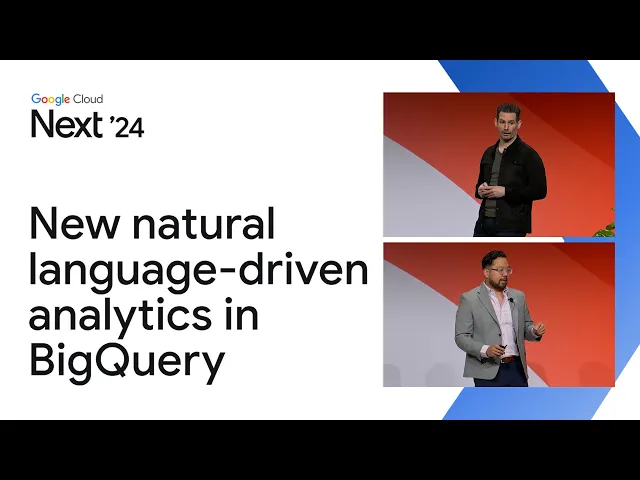
BigQuery Made Conversational: Querio’s NLQ Crushes SQL Backlogs
Business Intelligence
Jul 27, 2025
Streamline data access and empower teams with natural language querying, transforming how organizations leverage BigQuery insights.

BigQuery users face a common challenge: SQL backlogs. Teams often wait days or weeks for analysts to fulfill data requests, slowing decision-making and delaying projects. Querio changes this. Its Natural Language Querying (NLQ) tool lets anyone ask questions in plain English - like "What were last quarter's top-selling products?" - and get answers instantly, complete with visual charts.
Here’s what Querio offers:
No SQL Needed: Users ask questions in natural language, and Querio generates accurate SQL for BigQuery.
Instant Insights: Results are displayed as charts or dashboards in seconds.
Governed Context: A business context layer ensures queries are accurate and consistent.
Self-Service Analytics: Non-technical users can explore data independently, reducing reliance on analysts.
Secure Integration: Querio connects directly to BigQuery with read-only access, maintaining data integrity.
Querio simplifies BigQuery access, speeding up workflows and empowering teams to make faster, data-driven decisions.
How Querio's NLQ Connects with BigQuery

Direct Integration with BigQuery
Querio establishes a secure, live link to BigQuery without the need for duplicating or exporting data. This connection is set up using a service account in the Google Cloud Console. You’ll need to create an account with a clear name like "querio-data-access" and assign it the BigQuery Data Viewer role (for reading data) and the BigQuery Job User role (to run queries). Authentication is managed through a JSON key file generated for this service account, which is securely shared with Querio. If needed, you can limit Querio’s access to specific datasets for added control. Importantly, this connection is strictly read-only, so Querio can analyze your data without altering anything in your BigQuery environment.
Once the connection is in place, Querio’s AI steps in to convert natural language queries into accurate SQL statements.
From English to SQL: The NLQ Process
Querio’s AI takes your plain-English questions and translates them into SQL tailored for BigQuery. It uses a business context layer - defining table relationships, metrics, and glossary terms - to ensure reliable and consistent results. The AI also adapts to BigQuery’s specific syntax and optimization needs, generating queries that are both accurate and efficient.
If your query is unclear, the system will prompt you for clarification. It handles complex scenarios like varying data formats, ambiguous terms, or custom business metrics by breaking them into smaller, manageable steps. Once the SQL is ready, it runs directly in your BigQuery environment, using your existing compute resources and adhering to your security and governance policies. This process eliminates the need for manual SQL writing, speeding up the path from question to answer.
Instant Charts and Reports
Querio doesn’t stop at generating SQL - it instantly turns query results into visual insights. Depending on the data type, Querio automatically selects the best visual format, such as bar charts for categories, line graphs for trends, or tables for detailed information. You can further refine these visuals with simple drag-and-drop adjustments.
For a broader view, Querio lets you create dashboards combining multiple charts and metrics. These dashboards update in real time, so you always have the latest insights without needing to refresh manually. Scheduled reports can also be sent via email or other channels, turning one-off queries into ongoing insights. From asking a question in plain English to seeing a visualized answer, the entire process takes just seconds, dramatically cutting the time it takes to go from data to decisions.
Accelerate insights with a new natural language-driven analytics experience in BigQuery
Key Features of Querio's NLQ for BigQuery Users
Querio takes its natural language querying (NLQ) for BigQuery to the next level with features that simplify complex queries, provide instant visualizations, and streamline data access. These capabilities fall into three main areas:
AI-Powered Query Generation and Charts
Querio makes interacting with BigQuery feel effortless by converting plain language into precise SQL queries. For instance, if you ask, "What were our top-selling products last quarter?" Querio interprets your intent, applies the necessary filters, and generates SQL tailored to BigQuery's syntax. This includes handling standard SQL, partitioned tables, and nested data structures to deliver fast and accurate results.
For more intricate queries involving calculations or multiple table joins, Querio breaks the process into clear, manageable steps. Once the data is retrieved, users can easily turn query results into visualizations using simple drag-and-drop tools, making data exploration more intuitive.
Business Context Setup
At the heart of Querio’s NLQ system is its business context layer, which helps data teams define relationships between tables, standardize metrics, and create a shared vocabulary for the organization. This ensures that everyone - from analysts to executives - uses consistent terminology when working with BigQuery data.
For example, you can define "revenue" to include specific columns while excluding refunds or clarify that "customer" refers only to active accounts. Querio’s business context setup also automates table relationships and joins. Instead of manually remembering how tables connect, users can simply ask about "customers", and Querio applies the correct joins based on your predefined logic.
This approach not only improves query accuracy - achieving a 50% boost after implementing a comprehensive context layer [2] - but also simplifies onboarding for new team members. By maintaining a governed glossary and assigning roles for reviewing updates [1], organizations can ensure data consistency even as their needs evolve.
Dashboards, Scheduled Reports, and User Access
Querio doesn’t stop at query generation - it also makes data consumption easy with interactive dashboards, automated reports, and flexible user access.
Dashboards are created in real time, offering clear insights into BigQuery data. Users can arrange visualizations and organize key metrics effortlessly. Because these dashboards connect directly to live BigQuery data, stakeholders always have the latest information without needing manual updates.
Scheduled reporting turns one-off analyses into recurring insights. For instance, you can automate weekly sales reports, monthly performance reviews, or daily operational summaries, reducing the workload on your analytics team while ensuring consistent updates.
Querio also simplifies access for non-technical users by providing unlimited viewer accounts at no extra cost. This means team members can explore dashboards, ask follow-up questions, and even create charts without requiring additional licenses. For advanced users, Querio’s Core Platform subscription - priced at $14,000 per year - includes dashboard creation and other premium features.
Security is a top priority. Role-based permissions ensure users only see the data they’re authorized to access, aligning with BigQuery’s access controls. For example, finance teams can view revenue data while marketing teams focus on campaign metrics, all within the same Querio workspace.
For organizations with stricter requirements, Querio offers a self-hosted deployment option. This keeps all data processing within your infrastructure while maintaining the conversational interface that makes BigQuery accessible to everyone.
Business Impact: Reducing Backlogs and Improving Efficiency
Querio speeds up data requests, improves collaboration between departments, and enhances strategic decision-making for organizations using BigQuery.
Removing SQL Bottlenecks
Thanks to Querio's seamless integration with BigQuery, its natural language querying (NLQ) feature eliminates the delays often caused by traditional SQL workflows. Typically, business teams need to rely on analysts or data engineers to manually create SQL queries, which can lead to backlogs and slow down critical decisions.
With Querio, this bottleneck disappears. Instead of submitting a request like, "Can I get weekly sales data by region with year-over-year comparisons?" users can simply ask, "How did our regional sales perform this week compared to last year?" Querio translates the plain English question into the appropriate BigQuery SQL, runs the query, and delivers the results - complete with visualizations - in just seconds.
This shift significantly lightens the workload for technical teams. By enabling self-service data queries, analysts can focus on more complex tasks and strategic initiatives. The result? Faster responses to data needs, ensuring operations remain agile and efficient.
Empowering Non-Technical Teams
Querio opens up BigQuery data access to non-technical users, changing how teams approach their daily work. Instead of planning data requests weeks ahead, teams can address emerging questions in real time. For instance, a product manager noticing unusual user behavior can investigate the trend immediately, potentially resolving issues before they escalate.
The natural language interface removes the barriers of SQL proficiency. Even team members with no experience in database queries can extract insights as easily as having a conversation, encouraging greater participation in data-driven decision-making. Plus, Querio’s pricing model includes unlimited viewer accounts, allowing entire teams to access data without worrying about extra licensing fees.
This broader access leads to quicker, informed decisions across the board. And with secure self-hosted options, organizations can ensure data integrity while empowering their teams.
Boosting Decision-Making and Collaboration
Quicker access to data directly improves the speed and quality of decisions. Executives can review real-time performance metrics during meetings, while product launches or marketing campaigns can be adjusted on the fly based on immediate feedback.
A unified data source also strengthens collaboration. Querio’s business context layer ensures consistent terminology across departments. Whether it’s "customer acquisition cost" or "monthly recurring revenue", everyone works with the same definitions and calculations, reducing confusion and building trust in the data.
Automated scheduled reports keep stakeholders informed with up-to-date executive dashboards and departmental reviews. These reports pull directly from BigQuery, ensuring leadership always has the latest information for strategic planning.
As more team members adopt direct data querying, organizations can sharpen their analytical edge. This not only speeds up decisions but also drives innovation and helps build a competitive advantage through smarter data use.
Getting Started: Setting Up Querio for BigQuery
Setting up Querio with BigQuery involves three key steps: establishing a secure connection, configuring the business context, and training your team for effective use.
Setting Up Secure Connections
To connect Querio to BigQuery securely, begin by creating a service account in the Google Cloud Platform (GCP). This account will act as the bridge between Querio and your BigQuery data, ensuring both seamless access and robust security.
Name the service account "Querio Integration" to keep things clear, especially if you manage multiple integrations. This account will authenticate Querio to access your BigQuery data without exposing sensitive credentials. Assign it the "Viewer" and "BigQuery Data Viewer" roles, granting read-only access. This follows the principle of least privilege, meaning Querio gets just enough access to do its job without risking your data's integrity.
Next, download the JSON key file associated with the service account and store it securely. Upload this file into Querio’s secure connection interface. Once uploaded, test the connection to ensure everything is working. Querio takes care of encrypting and managing these credentials, adhering to SOC 2 Type II compliance standards for added peace of mind.
If you're using Cloud SQL, set up private IP connectivity to isolate your data further. For team access, assign the appropriate IAM roles: roles/bigquery.connectionUser for those querying data and roles/bigquery.connectionAdmin for administrators managing connections.
With the connection in place, you’re ready to configure the business context and user roles for better data interpretation.
Configuring Business Context and User Roles
The business context layer is where raw BigQuery data is transformed into insights that align with your organization’s language and workflows. This step ensures Querio understands your natural language queries and delivers accurate results.
Start by adding synonyms for schema fields. For instance, map terms like "cust_acq_cost" to more familiar phrases like "customer acquisition cost", "CAC", or "acquisition expense." This helps Querio interpret queries more effectively. Set default aggregations for numerical fields and designate the primary date field for accurate time-based analysis. For example, defining the right date field ensures questions like "What were last quarter's sales?" yield precise results.
You can also define named filters (e.g., "North American customers") and entities (e.g., "customer profiles" with key attributes) to standardize how data is segmented and presented. Assign user roles thoughtfully: let power users create dashboards and reports, while casual users can focus on querying and viewing data. Querio offers unlimited viewer accounts, so access can be broad while still controlled through permissions.
Once the business context is configured, the next step is helping your team make the most of Querio’s NLQ powers real business decisions by simplifying data access.
Training Teams for Effective NLQ Use
For Querio to be truly effective, your team needs to understand how to interact with it. Training should focus on practical techniques that improve query accuracy and minimize frustration.
Start with simple queries on single tables, such as "total sales last month", before moving on to more complex, multi-table analyses. Encourage the use of full business terminology, like "customer acquisition cost by marketing channel." Teach users to refine their queries step by step by reviewing the generated SQL, helping them see how their questions translate into actionable data.
When Querio asks for clarification - like "Which time period are you interested in?" or "Do you want to include canceled orders?" - encourage users to provide specific answers. Clear responses lead to more accurate results than relying on default settings.
Most importantly, focus on helping your team understand the structure of your data and the business rules behind it. When users grasp how the data is organized, they can ask better questions and interpret Querio's responses more effectively. This understanding will lead to quicker insights and better decisions, making Querio a valuable tool for your organization.
Conclusion: The Future of Conversational Analytics in BigQuery
BigQuery is evolving from a traditional data warehouse into a conversational analytics powerhouse, fundamentally changing how businesses interact with their data. With Querio's natural language querying, the days of relying solely on SQL expertise to unlock insights are fading. Instead, teams can now extract meaningful data insights in seconds, not days. This shift is backed by impressive performance metrics.
For instance, Google highlights a 43% improvement in answer accuracy when Looker Semantics are applied to BigQuery [4], alongside a 16x year-over-year increase in AI model usage [3]. This isn't just about simplifying queries - it's about redefining how companies leverage data for decision-making.
"We didn't just need a place to store or consume data, we wanted a collaborator that could help us scale the most advanced data management in the industry."
Jaime Montemayor, Chief Digital & Technology Officer, General Mills [3]
Querio's integration with BigQuery eliminates traditional bottlenecks. Marketing teams can instantly analyze campaign results without waiting on the data team. Finance departments can generate reports on demand. Product managers can dive into user behavior trends through simple, conversational queries. This accessibility transforms how teams work with data.
Beyond accessibility, agent-driven data management is automating tasks, delivering proactive insights, and optimizing workflows [3]. Querio's approach to layering business context once and maintaining it over time ensures that as organizations grow, their data remains both accessible and reliable.
From a cost perspective, BigQuery combined with AI platforms is 8–16x more cost-efficient compared to using standalone data warehouse and AI solutions [3]. This affordability adds another layer of strategic value for businesses adopting these tools.
As the lines between data, analytics, and AI blur, conversational analytics for any warehouse is quickly becoming the main way teams interact with their data. Companies that adapt to this shift will position themselves for long-term success in an increasingly data-driven world.
The future isn't about replacing data teams - it's about empowering every team member to become data-savvy. Querio's transformation of BigQuery into a conversational partner marks the beginning of this new era, and it's already making that future a reality.
FAQs
How does Querio deliver accurate and reliable results from natural language queries?
Querio uses advanced AI technologies like semantic analysis and machine learning to create precise and dependable queries. By understanding the context and intent behind natural language inputs, it translates them into accurate BigQuery-compatible SQL commands.
To keep improving, Querio learns from user interactions, adapting its understanding over time. It also includes built-in validation tools that catch and fix potential errors, ensuring the results meet your data requirements with confidence.
How does Querio ensure data security when integrated with BigQuery?
Querio takes data security seriously, using AES-256 encryption to protect data stored at rest and HTTPS/TLS 1.3 to secure data during transmission. For added control, you can opt for customer-managed encryption keys (CMEKs), allowing you to manage your own encryption keys. These robust measures help ensure your data stays protected at every stage, so you can focus on your work with BigQuery without worrying about security.
How can team members without technical expertise use Querio to make better data-driven decisions?
Querio simplifies data analysis by enabling team members to ask questions in plain English - no SQL expertise required. This makes accessing insights faster and far more intuitive for everyone.
With Querio, non-technical users can effortlessly spot trends, pinpoint crucial metrics, and make smarter decisions, all without needing help from technical staff. It gives teams the freedom to operate more independently and get things done efficiently.

